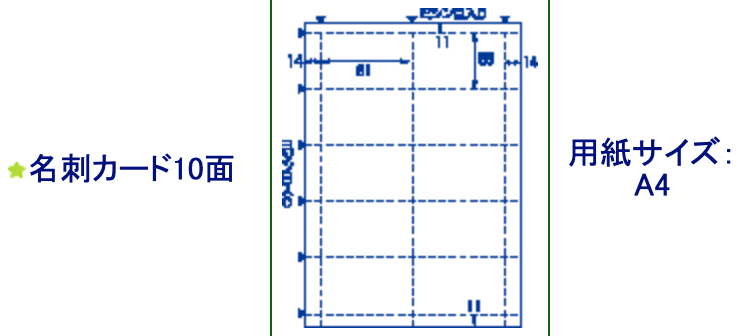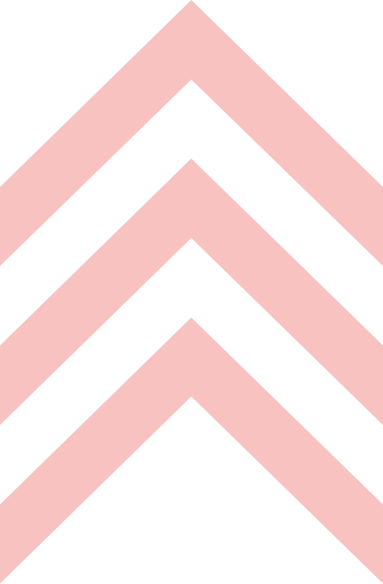
Word template download
From here, you can download the template of the paper released from the Daiso Publishing.
[Compatible paper] PC paper 136
1. 1. Open the template.
Open the downloaded doc file.
2. 2. Edit the character.
Click the text in the text box to edit it.
Change the font, font size, etc. as needed.
3. 3. Insert an image.
From the File menu, select Insert> Figure> From File.
The [Insert Picture] dialog will appear. Select the image you want to paste and press the [Insert] button.
4. Print.
Click the picture in the label frame of the paper to select it and delete it.
Please check with a preview before printing.
It is recommended to make a test print on white paper.
If the print is misaligned, select [Page Setup] from the File menu and change the [Top] and [Left] values on the [Margins] tab.
-Company names and product names mentioned are generally trademarks or registered trademarks of each company.
・ Please note that the items described are subject to change without notice for improvement.
Contact information
・ For details on how to use Word, please contact the software manufacturer.
-For details on ink, printers, and printing, contact each printer manufacturer.